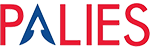Server
Terminal Server
The Terminal Server service monitors the availability of the port, which the clients of the Terminal Services use to connect to the Terminal Services application. The availability of the port, which is determined by the service testing the port’s connectivity, indicates that the Terminal Services are able to connect to the Terminal Services application. This service also measures the domain name system (DNS) resolution and the round trip time of the initial connection request and response. The availability results of the TCP service are then reflected on the status dashboard for the Terminal Server service.
850 +
Projects
150 +
Professionals
550 +
Clients
TCP Terminal Services
TCP Server Terminal Services allows users to access applications that are run on the server. Rather than running as independent computers, the clients that access Terminal Services act as dumb terminals. Throughout their session with the server, users run an environment that allows them to view and interact with programs that appear to run on the local computer but are actually running on the Terminal Services server located on the network.


Streamlined Application Deployment
- Terminal Services lets administrators install, configure, manage, and maintain applications centrally on a few servers.
- This goes in hand with IT budgets and staffing. Managing software in a central location is usually much faster, easier, and cheaper than deploying applications to end-users’ desktops. Centrally-deployed applications are also easier to maintain, especially as related to patching and upgrading.
- Running applications from one central location also can be beneficial for the configuration of desktops. Since a terminal server hosts all the application logic which also runs on the server, the processing and storage requirements for client machines are minimal.
Our Server Services
Server Installation
We can help you set up a safe network to successfully keep your business running.
Server Management
Our expert engineers facilitate selections of service package to fulfill company requirements.
Terminal Server
The Terminal Server service monitors the availability of the port, which the clients to our application.
Printer Server
Despite the increased prevalence of digital communication within the modern office
Windows 2008 Server
Microsoft server operating system that was released to the public on February 27, 2008
MS Exchange Server
All components of Exchange Server are implemented as Windows services. The basic components
DNS Server
The DNS is a naming database in which domain names are located and translated into iP addresses.
NAS Server
NAS is a powerful, flexible home storage system – configured by you, for your needs.
Server Repair
We have extensive experience in repairing, rebuilding and installing file-servers from across all manufacturers.
Remote Support and On-site Service
It’s easy to take your business server for granted when it is performing well.
Computer Support
Capitalizing on the proficiency of our capable personnel, we have come up with an inclusive Server Support .
Share Point Server
Share point Server is a self-managed, private higher education server service that provides simple secure virtual data